xlrd-xlwt python--excel操作
[toc]
xlrd
1.简述:
- xlrd是读取excel表格数据;
- 支持 xlsx和xls 格式的excel表格;
- 三方模块安装方式:pip3 install xlrd;
- 模块导入方式: import xlrd
2.xlrd模块的基本操作
Xler的操作主要分两步:
其一时获取book对象,
其二book对象再次进行excel的读取操作。
2.1打开excel文件获取book对象
xlrd.open_workbook(filename[,logfile,file_contents,…])
- 如果filename 文件名不存在,则会报错 FilenotFoundError。
- 如果filename 文件名存在,则会返回一个xrld.book.Book 对象。 import xlrd
1 | Workbook = xlrd.open_workbook("C:\\Users\li\Desktop\银联测试案例.xls") |
2.2获取xlrd.book.Book 对象中的所有sheet名称
Names = Workbook.sheet_names()
2.3获取xlrd.book.Book对象中的所有sheet对象
Sheets = workbook.sheets()
2.4判断xlrd.book.Book对象中某个sheet对象是否导入
- 通过索引
1 | workbook = xlrd.open_workbook("C:\\Users\lw\Desktop\测试用例.xlsx") |
3.sheet对象的基本操作
3.1行操作
①获取所有行数
Rows = sheet.nrows 特别注意,这是属性而不是方法,不加括号。
②获取某行的数据,值为列表形式
Value = sheet.row_values()
1 | workbook = xlrd.open_workbook("C:\\Users\lw\Desktop\测试用例.xlsx") |
⑥获取某行的长度
1 | workbook = xlrd.open_workbook("C:\\Users\li\Desktop\测试用例.xlsx") |
⑦获取sheet的所有行
Sheet.get_rows()
3.2列操作
①获取有效列数
Sheet.cols 注意:此处为属性不加括号
②获取某列数据
Sheet.values()
③获取某列类型
Sheet.types()
3.3单元格操作
①获取单元格数据对象。 sheet.cell(rowx,colx)类型为xlrd.sheet.Cell
②获取单元格类型。Sheet.cell_type(rowx,colx)
单元类型ctype:empty为0,string为1,number为2,date为3,boolean为4, error为5(左边为类型,右边为类型对应的值);
③获取单元格数据。
Sheet.cell_value(rowx,colx)
1 | import xlrd |
4.python读取excel文件内容时报错
raise XLRDError(FILE_FORMAT_DESCRIPTIONS[file_format]+‘; not supported‘)xlrd.
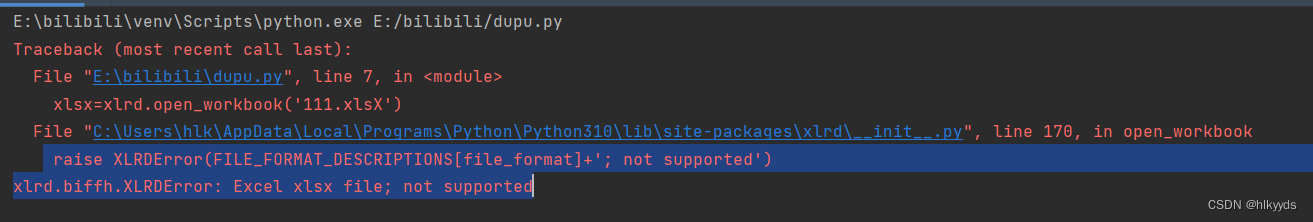
解决方法:
xlrd.2.0.1是不支持.xlsx的excel文件的,解决方法有两种:
1、将.xlsx文件格式改为.xls文件格式。
2、将xlrd.2.0.1版本改为xlrd.2.0.0或者xlrd.1.2.0。方法如下:
3、在Terminal 窗口执行命令pip install xlrd==1.2.0,下载好之后重新运行就可以了。
xlwt
1 | # 创建excel对象 |
进阶练习
实现两个表格的全连接:
1 | import xlrd |
筛选表格中以某一元素为键的个数:并打印出来
实例个数为7
1 | # -*- coding:utf-8 -*- |
本博客所有文章除特别声明外,均采用 CC BY-NC-SA 4.0 许可协议。转载请注明来自 Klein-bule!
